前言
记录一下自己在 nodejs 中使用 http 请求库 axios 中的一些坑(针对 Cookie 操作)
不敢说和别人封装的 axios 相比有多好,但绝对是你能收获到 axios 的一些知识,话不多说,开始
封装
一般而言,很少有裸装使用 axios 的,就我涉及的项目来说,我都会将 axios 的 request 封装成一个函数使用,接着在 api 目录下,引用该文件。项目结构一般是这样的:
|-- src
|-- api
|-- user.js
|-- goods.js
|-- utils
|-- request.js
request.js
import axios from 'axios'
var instance = axios.create({
baseURL: process.env.API, // node环境变量获取的Api地址
withCredentials: true, // 跨域携带Cookies
timeout: 5000,
})
// 设置请求拦截器
instance.interceptors.request.use(
config => {
// 在config可以添加自定义协议头 例如token
config.headers['x-token'] = 'xxxxxxxx'
return config
},
error => {
Promise.error(error)
},
)
instance.interceptors.response.use(
response => {
const res = response.data
// 根据对应的业务代码 对返回数据进行处理
return res
},
error => {
const { response } = error
// 状态码为4或5开头则会报错
// 根据根据对应的错误,反馈给前端显示
if (response) {
if (response.status == 404) {
console.log('请求资源路径不存在')
}
return Promise.reject(response)
} else {
// 断网......
}
},
)
export default instance
实际上,上面那样的封装就够了,相对于的业务代码就不补充了,如果你的宿主环境是浏览器的话,很多东西你就没必要在折腾的,甚至下面的文章都没必要看(不过还是推荐你看看,会有帮助的)。不过没完,再看看 api 里怎��么使用的
api/user.js
import request from '@/utils/request'
export function login(data) {
return request({
url: '/user/login',
method: 'post',
data,
})
}
export function info() {
return request({
url: '/user/info',
method: 'get',
})
}
export function logout() {
return request({
url: '/user/logout',
method: 'post',
})
}
�看来很简单,没错,就是这么简单,由于是运行在浏览器内的,所以像 cookies,headers 等等都没必要设置,浏览器会自行携带该有的设置,其实想设置也设置不了,主要就是浏览器内置跨域问题。XMLHttpRequest
就这?感觉你写的跟别人没什么区别啊
别急,下面才是重头戏。也是我为啥标题只写 axios,而不写 vue-axios 或者 axios 封装的原因。
踩坑 Cookies 获取与设置
浏览器
运行环境在浏览器中,axios 是无法设置与获取 cookie,获取不到 set-cookies 这个协议头的(即使服务器设置了也没用),先看代码与输出
instance.interceptors.request.use(config => {
config.headers['cookie'] = 'cookie=this_is_cookies;username=kuizuo;'
console.log('config.headers', config.headers)
return config
})
instance.interceptors.response.use(response => {
console.log('response.headers', response.headers)
return res
})
控制台结果:
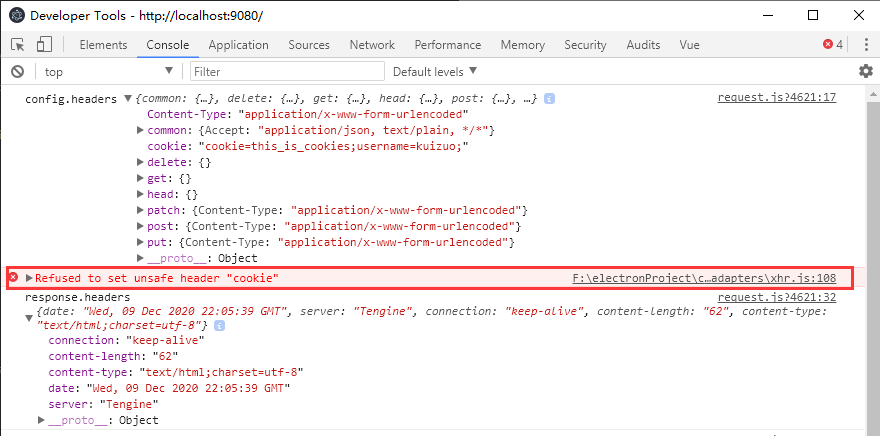
首先,就是圈的这个,浏览器是不许允许设置一些不安全的协议头,例如 Cookie,Orgin,Referer 等等,即便你看到控制台 config.headers 确实有刚刚设置 cookie,但我们输出的也只是 headers 对象,在 Network 中找到这个请求,也同样看不到 Cookie 设置的(这就不放图了)。
同样的,通过响应��拦截器中输出的 headers 中也没有 set-cookies 这个字样。网络上很多都是说,添加这么一行代码 withCredentials: true,确实,但是没说到重点,都没讲述到怎么获取 cookies 的,因为在浏览器环境中 axios 压根就获取不到 set-cookies 这个协议头,实际上 axios 就没必要,因为浏览器会自行帮你获取服务器返回的 Cookies,并将其写入在 Storage 里的 Cookies 中,再下次请求的时候根据同源策略携带上对应的 Cookie。
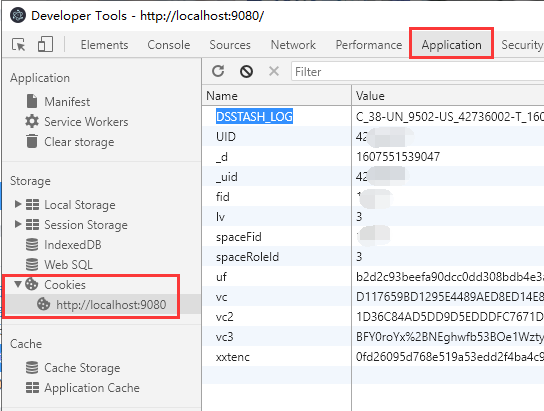
要获取也很简单,vue 中通过js-cookie模块即可,而在 electron 中通过const { session } = require('electron').remote (electron 可以设置允许跨域,好用)有关更多可以自行查看文档。
那我就是想要设置 Cookies,来跳过登录等等咋办,我的建议是别用浏览器来伪装 http 请求。跨域是浏览器内不可少的一部分,并且要允许跨域过于麻烦。有关跨域,我推一篇文章10 种跨域解决方案(附终极大招)
完整封装代码
import axios from 'axios'
import { MessageBox, Message } from 'element-ui'
import store from '@/store'
import { getToken } from '@/utils/auth'
const service = axios.create({
baseURL: process.env.VUE_APP_BASE_API,
withCredentials: true,
timeout: 5000,
})
service.interceptors.request.use(
config => {
if (store.getters.token) {
config.headers['x-token'] = getToken()
}
return config
},
error => {
Message.error(error)
return Promise.reject(error)
},
)
service.interceptors.response.use(
response => {
const res = response.data
if (res.code !== 200) {
Message.error(res.msg || 'Error')
return Promise.reject(new Error(res.msg || '未知错误'))
} else {
return res
}
},
error => {
if (error.response) {
let res = error.response
switch (res.status) {
case 400:
Message.error(res.msg || '非法请求')
break
case 401:
MessageBox.alert('当前登录已过期,请重新登录', '提示', {
confirmButtonText: '重新登录',
type: 'warning',
}).then(() => {
store.dispatch('user/logout').then(() => {
location.reload()
})
})
case 403:
Message.error(res.msg || '非法请求')
router.push('/401')
case 404:
Message.error(res.msg || '请求资源不存在')
break
case 500:
Message.error(res.msg || '服务器开小差啦')
break
default:
Message.error(res.msg || res.statusText)
}
} else {
Message.error(res.msg || '请检查网络连接状态')
}
return Promise.reject(error)
},
)
export default service
Nodejs
作为 nodejs 的主流 http 框架怎么能只用在浏览器上,nodejs 自然可以,不过 nodejs 需要配置的可就多了,在 nodejs 环境中,自然没有浏览器的同源策略,像上面设置不了的 Cookie,现在随便设置,先看看我是怎么封装的:
import axios from 'axios'
import * as http from 'http'
import * as https from 'https'
export async function request(opt) {
let { url, method = 'get', headers = {}, cookies, data = null } = opt
headers['User-Agent'] =
'Mozilla/5.0 (Windows NT 10.0; WOW64) AppleWebKit/537.36 (KHTML, like Gecko) Chrome/69.0.3497.100 Safari/537.36'
headers['Referer'] = url
if (typeof cookies === 'object') {
headers['Cookie'] = Object.keys(cookies)
.map(k => encodeURIComponent(k) + '=' + encodeURIComponent(cookies[k]))
.join('; ')
} else if (typeof cookies === 'string') {
headers['Cookie'] = cookies
}
let options = {
url: url,
method: method,
headers: headers,
data: queryString.stringify(data),
httpAgent: new http.Agent({ keepAlive: true }),
httpsAgent: new https.Agent({
keepAlive: true,
rejectUnauthorized: false,
}),
timeout: 5000,
}
try {
let res = await this.axios.request(options)
return res
} catch (e) {
console.log(e)
return e.message
}
}
// test.js
const request = require('./request');
function test() {
let url = 'https://passport2.chaoxing.com/fanyalogin';
let data = {
fid: '-1',
uname: '15212345678',
password: 'a12345678',
refer: 'http%253A%252F%252Fi.mooc.chaoxing.com',
t: 'true',
};
let headers = {};
let cookies = 'username=kuizuo;uid=123;';
let res = await request({
url: url,
data,
headers,
cookies,
});
console.log('test -> res.headers', res.headers);
return res.data;
}
test();
测试一下,顺便抓一下包,看看请求包
GET /fanyalogin HTTP/1.1
Accept: application/json, text/plain, */*
User-Agent: Mozilla/5.0 (Windows NT 10.0; WOW64) AppleWebKit/537.36 (KHTML, like Gecko) Chrome/69.0.3497.100 Safari/537.36
Referer: https://passport2.chaoxing.com/fanyalogin
Cookie: username=kuizuo;uid=123;
Host: passport2.chaoxing.com
Connection: keep-alive
Content-Length: 100
....
有我们自定义的 Cookie,在看看响应的协议头
test -> res.headers {
server: 'Tengine',
date: 'Thu, 10 Dec 2020 00:24:15 GMT',
'content-type': 'text/html',
'content-length': '1852',
connection: 'keep-alive',
vary: 'Accept-Encoding',
'set-cookie': [
'JSESSIONID=4365A6B9FD8E0CBADDBDD7E7DA468F7E; Path=/; HttpOnly',
'route=b2eda164bddd148142a54809ef404926;Path=/'
],
'accept-ranges': 'bytes',
etag: 'W/"1852-1606444212000"',
}
同样能获取到 set-cookie,设置与获取都是这么 so easy ,不同于上面浏览器的配置。
这里我要说明一些东西,在封装代码中有个 httpAgent 与 httpsAgent,你可以字面翻译就是 http 代理,设置它用来干嘛呢,其中有这么个属性 keepAlive: true ,如果设置了协议头中的将会有 Connection: keep-alive,而不设置则 Connection: close,这里也不想过多说明 http 相关知识,如果只是请求一次,那么两者没有太大区别
然而如果我请求一次,过一会(几秒内)又要请求了,那么 keep-alive 一次连接就可以处理多个请求,而 close 则是一次请求后就断开,下次就需要再次连接。说白了就是快一点,而 close 需要不断连接,断开,自然而然就慢。一般来说设置 keep-alive 就对了。
其中在 httpsAgent 中,还有一个属性rejectUnauthorized: false,说简单点,就是不抛出验证错误,在抓 nodejs 包的时候,如果不通过设置代理服务器(Fiddler,Charles),而是通过网卡(HTTP Analyzer,Wireshark)就会抛出异常,一般就会出现这种错误。
Error: unable to verify the first certificate
然而问题就来了,服务端的返回的 set-cookie 该怎么保存。如果只是涉及客户端层面的,想写一个模拟 http 请求的,直接将获取到的 cookies 与原有的 cookie 合并即可。我那时候的代码就是这样:
let newCookie = res.header['set-cookie']
? res.header['set-cookie']
.map(a => {
return a.split(';')[0]
})
.join('; ')
: ''
// mergeCookie 就是将两者cookie 拼接而成
let newCookies = mergeCookie(cookies, newCookie)
res[cookie] = newCookies
return res
然后返回响应中携带 res.cookies 即可,下次请求的时候再将其在带上。
如果只是,利用 nodejs 来实现类似爬虫,模拟登录,然后利用登录后的 cookie,来获取用户信息。如果不希望手动处理 cookies 的话,我其实还是推荐一个 http 模块,superagent,做一些小爬虫和模拟请求挺好用的,就不做过多介绍了。不过由于 nestjs 中自带 axios 模块,加上需要转发 http 请求,于是我就自行封装了一个 axios。
总结
实际上,axios 会根据当前环境,�来创建 xhr 对象(浏览器)还是 http 对象(nodejs),在我那时候都以为 axios 是两个共用的,初学 electron 的时候,一直卡在 http 请求的配置
// `adapter` allows custom handling of requests which makes testing easier.
// Return a promise and supply a valid response (see lib/adapters/README.md).
adapter: function (config) {
/* ... */
},
在 axios 中也有这么一段配置,翻看了 lib/adapters 下目录我才瞬间醒悟过来,两者环境是不同的。
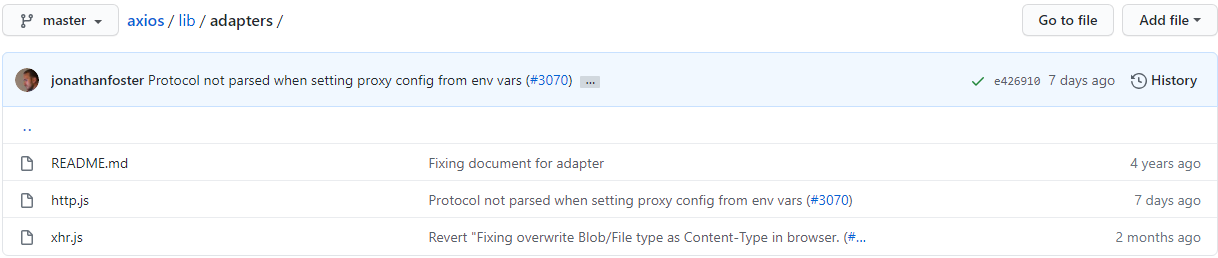
就我使用而言,在浏览器环境下 axios 处理的特别好,允许设置拦截器处理请求与响应,但在 nodejs 下在处理模拟请求确实不如 Python 的 request 模块,奈何 axios 最大的便携就是能直接在浏览器中,尤大推荐的 http 请求库也是 axios。
实际上还涉及到了 nodejs 中转发请求的,再给自己留一个坑。
在写这篇文章的时候,我其实都没读过 axios 的源码,说实话,那时候遇到问题,就不应该愚昧的去搜索,去不断尝试,有时候直接通过翻看底层代码,可以一目了然自己所面临问题的解决方式。